BFD - Block Flow Diagram
A Block Flow Diagram is a schematic illustration of a major process.
Rectangles in Block Flow Diagrams represents unit operations. Blocks are connected by straight lines representing process flow streams.
Process flow streams may be mixtures of liquids, gases and solids flowing in pipes or ducts, or solids being carried on a conveyor belt.
To make clear, easy to understand and unambiguous block flow diagrams - a number of rules should be followed:
- unit operations such as mixers, separators, reactors, distillation columns and heat exchangers are usually denoted by a simple block or rectangle
- groups of unit operations may be noted by a single block or rectangle
- process flow streams flowing into and out of the blocks are represented by neatly drawn straight lines. These lines should either be horizontal or vertical
- the direction of flow of each of the process flow streams must be clearly indicated by arrows
- flow streams should be numbered sequentially in a logical order
- unit operations (i.e., blocks) should be labeled
- where possible the diagram should be arranged so that the process material flows from left to right, with upstream units on the left and downstream units on the right
This figure depict a very small and simplified BFD:
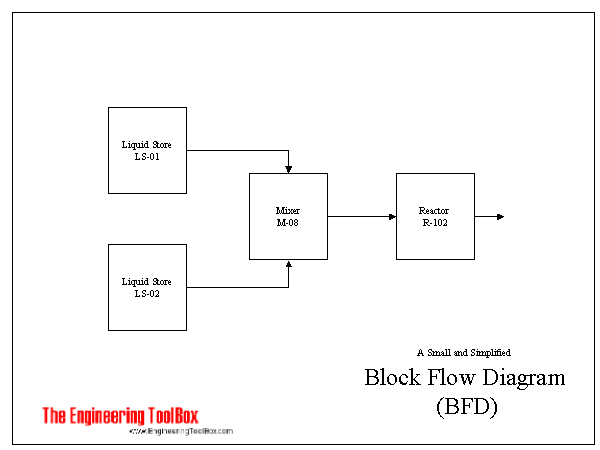
Example - Block Flow Diagram



